Printing on iOS Devices
by Hanz Makmur – Jan 15, 2026
Requirement
Before you can print to any of the Computer Science printers from your IOS devices, please install PaperCut Mobility Printer software first. Once the software is installed, you can print.
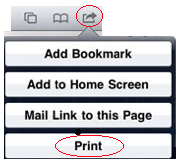
These instructions will show you how to print from iOS devices to Computer Science printers.
Select General in your Settings, then About, to find out what version your device is running.
To print from iOS devices, look for the arrow icon on your mobile App, as shown in the picture on the right.
- Touch the arrow icon to open a menu with the Print option.
- Touch on the Print menu to open the Printer Options menu.
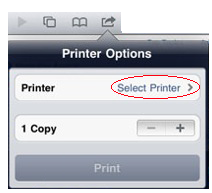
- Touch on the Select Printer > menu to select your printer. You may be asked to authenticate with your NetID credentials.
- Select the printer you want to print from a list of available printers.
- Touch on the Print button to print.
