Instructions for use
See the menu at the right near the bottom
Room Reservations Calendar
Conference rooms, computer labs, and special offices for Computer Science can be reserved electronically using the reservation calendar interface provided by LCSR. The ability to reserve these items or to view current reservations is restricted to authorized members of the Computer Science Department.
The rooms that can be reserved are:
| Conference Rooms | Computer Labs | Special Offices |
|---|---|---|
| CoRE 301 (CoRE A)* | Hill 248 | see reservation calendar for details |
| CoRE 305 (CoRE B) | Hill 252 | |
| Hill 350, Hill 482 | Hill 254 |
Policies and Procedures
- Rooms will be reserved (i.e., blocked out) for colloquia and other division/department functions a semester in advance. Rooms will not be available for different functions at these times.
- Once division/departmental functions have been reserved, reservations are on a first-come, first-serve basis. Authorized users can reserve any of the above items for any period. The default setup prohibits conflicts. This can be turned off per reservation, but we strongly recommend against this practice.
- When a room is reserved, please list the purpose for which it will be used (e.g., class, committee meeting, colloquia, thesis defense, faculty meeting, research meeting, instructors meeting, etc.) and the person responsible for the reservation. This information should be entered in the Event Title field when making a reservation
- Please remove a reservation from the calendar if it is no longer needed.
- If a room is already reserved when you wish to use it, contact the person who holds the current reservation to see what accommodations can be made.
- If you have a class in one of these rooms, be sure it is reserved using this room reservation system. Rutgers scheduling cannot schedule these rooms, so you must reserve these rooms utilizing this system to avoid conflicts.
- Classes should not be scheduled in any conference room before 4:30 PM. If you have a class that meets before 4:30, please reserve one of the classrooms.
- Reservable equipment is intended for academic purposes. Please describe in your reservation what class the equipment will be used for. Equipment should not be kept overnight. Equipment can be picked up and dropped off at Core 235 (phone: 848-445-2443) during normal operational hours.
Reserving a room
To reserve a room or equipment, you must have a Department of Computer Science account and be an authorized user of this system.
To make a reservation, visit the calendar system and follow the directions below.
- Log in with NetID and password.
- Select the room and month from with the pulldown in the upper left as shown.
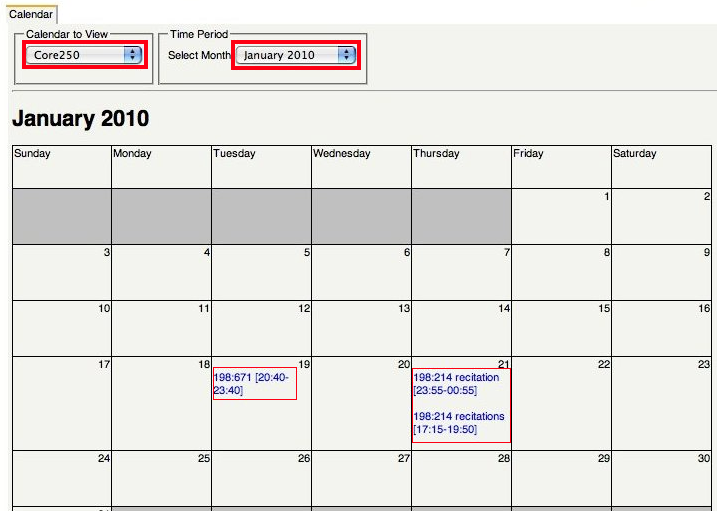
(Note the reservations already shown.) - If you can reserve a room, click the [Add an Event] button to make a reservation.
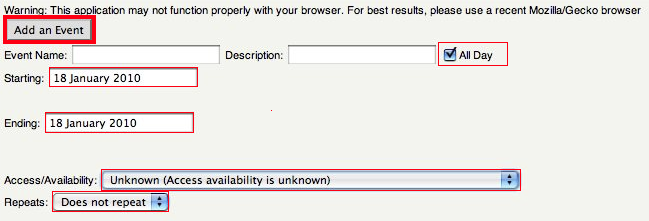
- Select the date from the calendar.
- Uncheck the “All Day” box to set your reservation’s beginning and ending hours.
- Select the “Access/Availability” option. This is used to describe the desired behavior of computers in the reservable labs while the event is happening
- Select ‘repeats‘ to make multiple reservations weekly, monthly, etc.
- To complete your reservation, click the “[Add Event]” button at the bottom of the form.
IMPORTANT
- Access to these rooms requires your Rutgers ID card. Not everyone has access to all rooms. Make sure you have access to the room before reserving. See the Keys and Keycards page to get access.
- All Conference rooms are reservable by CS Faculty/Staff only.
- Before using our conference room, please familiarize yourself with the equipment in the room at least a few hours or a day before your presentation.
- Please DO NOT UNPLUG any equipment.
For help with our systems or immediate assistance, visit LCSR Operator at CoRE 235 or call 848-445-2443. Otherwise, see CS HelpDesk. Don’t forget to include your NetID along with descriptions of your problem.A

