Installing Universal Postscript Driver on WindowsOS
by: Hanz Makmur
Get an HP Universal Printer Postscript Driver for your System
Download HP Universal Print Driver Series for Windows – Postscript.
We only support postscript drivers. Make sure you choose a Postscript driver. Because we change printers occasionally, please select Universal Driver and driver for Windows Postscript printer.
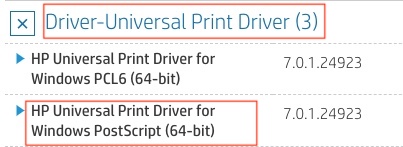
Extract and Install the Driver.
- Once downloaded, Open it and Extract the Zip file to a location you will remember. (In this example, C:\HP Universal Driver folder).
- Once extracted, it will run the installation software
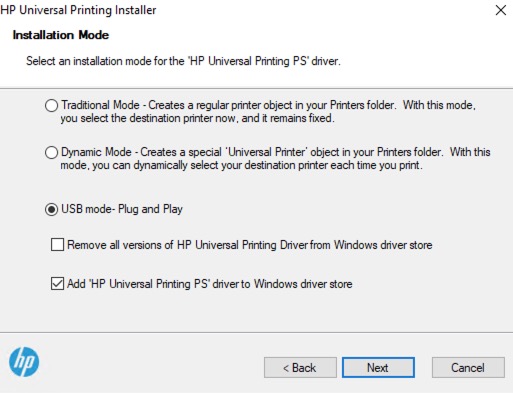
- When asked, select USB Mode – Plug and Play and check the “[x] Add HP Universal Printing PS” driver and install it.
Note: This instruction may change occasionally due to changes in how HP does its driver installation, but you can always manually find the driver in the C:\HP Universal Driver folder later.
Now you are ready to set up your printers. Follow the steps shown in Printing on Windows.

