Last modified: Aug 26, 2025
Announcements
Any users who are eligible can log in to the iLab machine. No activation is required.
Reminder: to log in to iLab machines, use your NetID and University Password, unless you are using CS 2FA, where you must use your S Password.
Welcome back! All iLab machines now runs Ubuntu 24.04
- We will be changing all existing accounts to University passwords, EXCEPT those using two-factor authentication. They will remain unchanged.(May 25, 2025)
- Reminder, all iLab machines will be upgraded and reinstalled to Ubuntu 24.04 during the summer break, and data stored locally in /freespace/local and /data/local will likely be wiped. Please back up your data before leaving for your summer break.
Past Announcements
S2025
- Reminder to graduating and no CS Major students! Please back up all your iLab data. Your iLab account will be closed once you no longer have roles to access CS resources.
- For Graduating Students, see Access to Rutgers technology resources for graduating students to see what will go away and what you will continue to have access to.
- As of January 23, 2025, all new student accounts on Computer Science Linux systems use the same passwords as University NetID. An account will automatically be created upon your first login on a physical machine in the lab. Remote users, faculty, and staff must activate the account manually and set a password.
Users have a choice of using CS password and OIT Password. You can make the change via https://services.cs.rutgers.edu/accounts/changepass/changepass
- As of July 2025, we will no longer provide VMPlayer on our system. Please see Running Virtual Machine using KVM.
2024
- August 6, 2024: Windows 10/11 users may encounter an error message about a “Corrupted MAC on input” or “message authentication code incorrect.” when opening an SSH connection. This error is due to an outdated OpenSSL library in Windows and a security requirement on CS machines.Adding -m hmac-sha2-512 to your SSH command will resolve the issue for command-line and Powershell SSH users. For example,
ssh -m hmac-sha2-512 your_netid@ilabu.cs.rutgers.edu
For VSCode SSH extension users, you must create an SSH config file on your local computer (~/.ssh/config) with a host entry for your connecting host. For example:Host ilabu HostName ilabu.cs.rutgers.edu MACs hmac-sha2-512 - July 23, 2024: iLabU is now running Ubuntu 24.04 LTS. It is intentionally set up so users have a place to test their software for compatibility. Other iLab machines remain on Ubuntu 22.04 LTS until Summer 2025. This new installation could cause the following errors when you log in via SSH client:
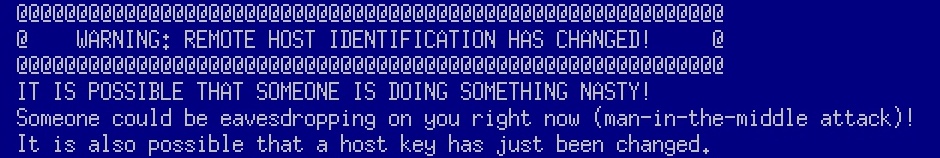 This is a normal issue as the new installs have new keys. To fix this problem on a Linux/MacOS machine, type:
This is a normal issue as the new installs have new keys. To fix this problem on a Linux/MacOS machine, type:ssh-keygen -f ~/.ssh/known_hosts -R "ilabu.cs.rutgers.edu"
- August 6, 2024: Windows 10/11 users may encounter an error message about a “Corrupted MAC on input” or “message authentication code incorrect.” when opening an SSH connection. This error is due to an outdated OpenSSL library in Windows and a security requirement on CS machines.Adding -m hmac-sha2-512 to your SSH command will resolve the issue for command-line and Powershell SSH users. For example,
2023
- Jan 16, 2024: As of June 2024, ScarletMail/Apps Account will be limited to 30GB of space. There is no more unlimited ScarletMail storage.
- Jan 5, 2024: Due to a recent OS security upgrade, certain SSH Clients may be complaining about the authenticity of SSH keys as follows.
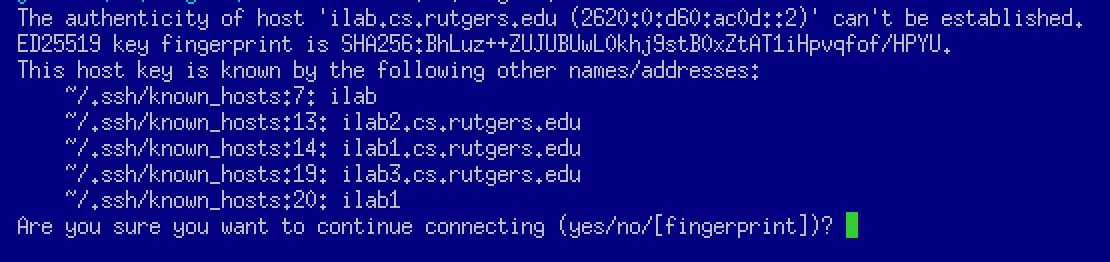 This is expected as your SSH client may not recognize the new ED25519 fingerprint. So, it is safe to enter ‘yes‘ to continue.
This is expected as your SSH client may not recognize the new ED25519 fingerprint. So, it is safe to enter ‘yes‘ to continue. Aug 7, 2023: Due to a recent OS upgrade to Ubuntu 22.04, iLab{1-4}.cs may be complaining about SSH keys as follows:
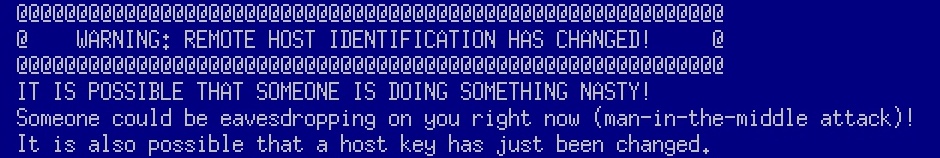
This is a normal issue as the new installs have new keys. To fix this problem on a Linux/MacOS machine, type:ssh-keygen -f ~/.ssh/known_hosts -R "ilab.cs.rutgers.edu"
2022
As of Aug 28, 2022, to manage limited resources efficiently, a total of 64 high-end GPUs (32 RTX A4000, 24 GeForce GTX 1080 TI, and 8 Nvidia TITAN X) on iLab1-4 and rLab1-4 are only accessible via Scheduler for GPU Jobs (slurm)
2021
- On Sep 23, 2021, the latest version of Netbeans, IntelliJ IDEA, and PyCharm IDEs were added to all iLab machines. Students learning how to program in Java may want to check Netbeans.
- As of Aug 31, 2021, access to Windows Remote Desktop Gateway requires NetID+. If you have not done so, please activate your NetID+.
- All iLab machines have been upgraded to Ubuntu 20.04.
- Please look in the folder if you do NOT see your iLab files in the
/common/homehome directory. All users who had used it/common/homebefore the move had all files/ilab/usersmoved toilabfolder to avoid data loss. - Saturday morning, May 29, all ilab and grad systems will change to new home directories. Downtime will start around 9 am. It may only take an hour, but plan for the systems to be up by noon.WARNING: For a few hours on Saturday, your directories may be missing files you created recently. We’ll update them within a few hours of bringing the systems back up. The current home directories are being merged into /common/home. While most people probably don’t care what the name of their home directory is, if you do, it will be /common/home/NETID rather than /ilab/home/NETID.* If you haven’t already used /common/home, your current home directory will be moved to it. You shouldn’t see anything different unless you have scripts with absolute file names. If you don’t know what /common/home is, this alternative applies to you.* If you have files on /common/home, we’ll leave them alone and put your ilab home directory into a subdirectory called “ilab”. Depending on your use/common/home, you may want to move startup and configuration files, such as .bashrc, from that ilab subdirectory to your home directory. In most cases, this will result in a larger quota since the quotas on /common/home are
* Undergrads and masters: 50 GB
* PhD and faculty: 200 GB. Later this summer, we will migrate/common/users to a new file system. It will get larger quotas. The difference between the two is that /common/home is on SSD disk, while /common/users is on conventional disk. So /common/home should be faster. The difference may not be apparent because the limit is the network protocol. But we would ask that you do I/O intensive jobs such as AI training using /common/home if possible. - As of Jan 19. 2021
/filer/tmp2has been removed as announced. Please use/filer/tmp1(bigger, newer, and SSD-based). See Storage and Technology Options for more info. - As of Jan 15, 2021, iLabU machines have been upgraded to Ubuntu 20.04 LTS for those who want to run the latest version of Ubuntu. All other CS machines will be upgraded to Ubuntu 20.04 LTS in late Summer 2021.
- Please note
/filer/tmp2will be discontinued on Jan 18, 2021. All users should move essential data to/filer/tmp1(bigger, newer, and SSD-based). We won’t be doing our semesterly wipe of/filer/tmp1this semester to speed up this transition to/filer/tmp1.
2020
- On Nov 12, 2020, Apple released a new MacOS BigSur. There are many issues with this update. See Mac OS BigSur FAQ for more details. Please do not update your Mac mid-semester unless you can live without it.
- We added a new file server based on NVMe memory (SSD). It is called
/common/home. It’s also being used for/filer/tmp1. For more details, see Storage and Technology Options - If you use MacOS X 10.15 (Catalina), update to the latest version. MacOS X 10.15 Catalina has bugs causing problems with XQuartz, control keys, key mapping, X2Go, and many others.
- On Mon, Aug 31, 2020, by noon- 1 p.m., the policy README file will remove all your files from /freespace/local on all iLab machines. If you need to keep anything, please copy it elsewhere — for example, to /common/users, which has a 100GB quota.
- iLab machines are being converted from Centos 7 to Ubuntu 18.04 LTS system this summer to bring us closer to more recent software releases. If you are having issues connecting via ssh client, try updating your client.
- During the Summer of 2020, all CS CentOS7 Linux machines will be upgraded to Ubuntu 18.04. Please expect downtime. We will post notices on the LCSR Twitter site. Machines in Hill 248 and Hill 252 will not be upgraded until after the Summer session.
- On Memorial Day, Mon, May 25, 2020, by noon-1 pm, all your files will be removed from /freespace/local on all iLab machines by the policy README file. If you need to keep anything, please copy it elsewhere — for example, to /common/users, which has a 100GB quota.
- April 1, 2020: OIT wrote, “Due to recent and increasing exploits utilizing RDP, a decision was made to block this port from the internet into Rutgers University address space.” This means to use Remote Desktop service to connect to iLab machines; you need to utilize a VPN service or Remote Desktop Protocol Gateway Service. OIT recommends the latter for better performance. You can also utilize the macgateway described in the Working at Home document to connect using Remote Desktop Protocol
2019
- As of October 1, 2019, we have enabled access to /dresden/users home directory on iLab machines. This means CBIM users with access to /dresden/users home directory can access their data from iLab machines without copying them locally, saving everyone time and disk space.
2018
- Dropbox is not supported as of Oct 15, 2018. Use Scarletmail Google Drive. You have unlimited space there instead of 2GB from Dropbox.
- Starting in Fall 2018, all users should be using a machine named ilab.cs.rutgers.edu, which will randomly pick iLab1.cs, iLab2.cs or iLab3.cs. See iLab Machine Status to find the status of all iLab servers and iLab desktop machines.
- For those users who use emacs on x2go, please use emacs-23.1 to avoid compatibility issues.
Finding a Computer to Use
- For direct connection using Weblogin, SSH, X2GO, and Windows Remote Desktop, we recommend remote users use a machine named ilab.cs.rutgers.edu, an alias for iLab1.cs, iLab2.cs, iLab3.cs or iLab4.cs. If you prefer other machines, please look at the list of iLab machines and their status to find the best iLab machines to use.
- If you have an issue with a specific iLab machine, report it or check the Status of iLab Machines and pick a different machine.
Hints
Access iLab machines
To access iLab machines, see Using CS WebLogin to Access iLab Machines
Running out of space
We provide at least 50GB of storage in
/common/home/your_netidand 100GB in/common/users.your_netid. If you still need more storage space, see Storage and Technology Options.The browser asks for a password.
Some people are having keyring issues when opening a browser. If you have forgotten your keyring password, the fix is to delete your saved password by typing this in a terminal window.
rm ~/.local/share/keyrings/*.keyring. You will be asked again to create a new password when you re-run the browser.Login issue on locked screen
If you changed your password while a session is locked, you may get this error,
“Authentication Required! The password you use to log into your computer no longer matches that of your login keyring.” to fix your problem, log on to the text console and type:killall -9 gnome-keyring-daemon
rm ~/.gnome2/keyrings/*.keyringTo get a text console, type + of the machine.
To return to the Graphical console, type: +I am a new user. Help!
If you are new to CS Resources, see Introduction and General Computing page
- Please consult the Working at Home page to assist you with your computing needs at home.
- Please follow us on X/Twitter @RutgersLCSR for up-to-date announcements
About iLab
The iLab cluster includes remotely accessible machines via Weblogin, SSH, X2GO, and Windows Remote Desktop and 3 publicly accessible rooms (Hill 248, Hill 252, or Hill254)
- See Student Systems for more information on how to use these systems.
- See the Current Status of iLab machines for info on the best machines to use.
Class Programming and System-Specific Notices
- For Remote Development using vscode, please pick a specific machine name like ilab3.cs.rutgers.edu and do not use an alias name like ilab.cs.rutgers.edu to avoid issues where vscode connects to multiple machines and causes issues. We recommend you spend a few minutes to watch the tutorial to avoid issues.
- For students learning to program with a fork, see Preventing Fork Bomb on Linux
- Attention CS416 students. Please be aware that the fuse mount point must be set in /tmp/ or /freespace/local/, or your program will hang. The reason: root has no access to home dir and fuse is run by root.
- Please be aware that iLab machines have enforced limitations to prevent abuse and runaway processes policy
- If you are using Python, please follow the instructions for using Python on CS Linux machines, or many modules won’t load properly.
Using iLab Machines
To use CS iLab Machines, we recommend users check the list of available machines and their status first, then:
- Login in person on a machine located in the Hill Labs (Hill 120, Hill 248, or Hill 252)
- Use Remote Graphical Display, using X2Go client. See instructions on how to do this.
- Use Remote Graphical Display Using CS WebLogin to Access iLab Machines or Microsoft Remote Desktop client.
- Command line users should use SSH Client.
- On WindowsOS, there is an SSH client named Bitvise SSH Client (video)
- For MacOS, you can simply open a terminal window and type:
ssh Netid@ilab.cs.rutgers.edu
- A local X-Server (such as VxXsrv, Xming(old, broken copy/paste) or Cygwin on Windows or XQuarts on MacOSX )
- If you have an issue with a specific machine, please check the Status of iLab machines.
Home Pages for Students
- You can set up iLab home pages. This homepage needs to be stored in a readable public_html folder within
/common/home/web, i.e./common/home/web/$USER/public_htmland is accessible via http://people.cs.rutgers.edu/your_netid. See Publishing web pages or CS Homepage Manager for more details.
Trouble logging in
- Have you Created or Activated your account?
- Have you Set your CS Password and used it to log in?
- There are many available machines you can access locally and remotely. Unless there are specific features you need, for example, class virtual machine or CUDA chips, they are essentially the same. Try to find machines with fewer users and lower load rates for better speed.
- If you have an issue connecting to CS machines, make sure to check if your IP is blocked and how to get around the block.
- Check the current status of CS Resources if we have bigger issues.
- Guide on setting your Java version
For help with our systems or If you need immediate assistance, visit LCSR Operator at CoRE 235 or call 848-445-2443. Otherwise, see CS HelpDesk. Don’t forget to include your NetID along with descriptions of your problem.
